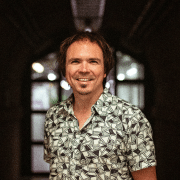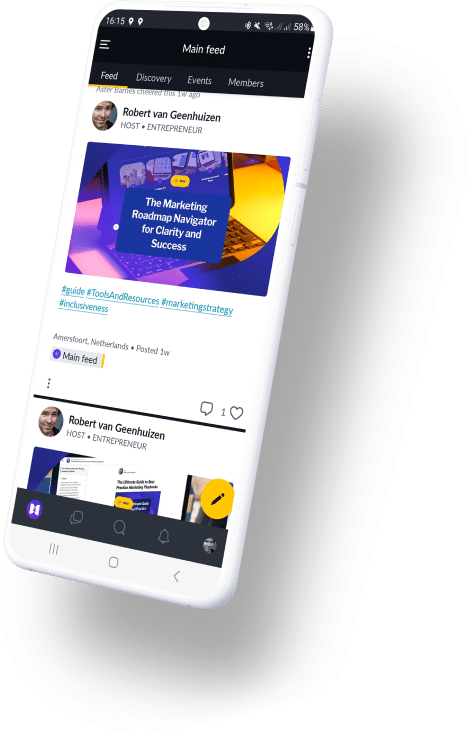Doing cold sales outreach campaigns and prospecting to reach potential customers is crucial for success when selling to B2B enterprises. The goal is simple. Because B2B enterprise products are targeting different paint points, the problem awareness of a target group is relatively low. In this use case study, we will use the case of Rsult, a leading NetSuite partner.
The problem with B2B sales (and marketing) and why and cold outreach strategy is relevant
Many people in an account experience a little bit of a problem, and together it’s a big problem. But because there is not one owner that oversees all problems in many cases, the problem awareness stays low. In this case, we target Agencies that could benefit NetSuite.
In this example, we have 1000 agencies in the target audience. From this group, only a small group, let’s say 10 agencies are problem aware and are maybe searching for a solution. How do we identify those from them?
Yes, the answer is simple, identify all the prospects in this target audience and contact them via email or phone! Our tactic is mostly to do a personalised cold emailing first. Based on the behaviour a BDR then takes the next action in the sequence. When we reach the right person with problem/solution awareness, we create some quick wins in generating leads.
How: step-by-step
Setting up an outreach campaign goes basically takes these 7 steps:
- 🎯 Defining the main segment to focus the outreach campaign on
- 🕵🏻♂️ Prospecting & doing the key research, including finding the right email addresses and finding the right pain points
- 💬 Do a Discovery call with someone from the Sales team with experience in that area
- ⌨️ Write the outreach emails and create a piece of content if needed
- 👷🏻♂️ Build the email flow/sequence in for example Apollo.io
- 🚀 Send the campaign
- 📊 Analyse results and think follow-up actions
Context: Apollo.io
Note that this sta-by-step guide is based on using Apollo.io. A great and must-have tool for B2B businesses that sell to enterprises. It helps you search and engage with suspects in a great way, helping you organise the complete outreach process. In this step-by-step guid
🎯 1. Defining the main segment to focus the outreach campaign on
First of all, it is important to define and agree on which sector to focus on. This will help and give you a focus area to do research on.
Example:
Fast-growing Digital Agencies in the UK
Make sure the sales/BDR agrees on the segment. It also helps some content is already available to connect with the suspects in a relevant way.
Examples of content or offers that can increase the success of the outreach campaign:
- A customer case
- A business case
- A best practice
- A blog post
- A whitepaper
- A guide
- A how-to
- An invite to a round table with an industry leader or someone that already has sealed with the problem/solution.
- An invite to a big event or webinar
- A checklist
- A test/scan
- A playbook
- A workshop
- A trend report
- An online learning
- An invite to a LinkedIn group (exclusive) or an own social network like https://www.mightynetworks.com/
Real example content
- Success story: Retailers Europe & Rsult
- Quickbooks vs. Salesforce vs. NetSuite
- How Your Biggest Challenges as a Digital Agency Will Get Solved – Digital Agencies
🕵🏻♂️ 2. Prospecting & doing the key research
Find out how the audience in that segment adopts/buys the solution.
- Is there a specific persona to focus on within the company that is eager to adopt the solution we provide?
- Sales + New business
- Finance (CFO)
- etc.
- What functions/features are most relevant for them and why? (C-Suite, CFO, CEO, etc.)
- What type of company are we targeting?
The main goal is to identify who to target within an account and with what message to communicate with them. What persona will most likely react when we trigger them and why? What are their paint points? What solutions could their need?
When you’re finished and identified the right people, we can go ahead and do a search in Apollo. See if the audience is large enough. When you have searched for the right audiences, You can save that search for later. It’s also very important to give those audiences a suitable name. That way it’s much easier to locate and reuse audiences in later campaigns.
Example:
- Digital Agencies: CEO
- Digital Agencies: CFO
- Digital Agencies: Sales
Things to consider:
- Should we target a certain size company?
- A certain revenue group?
- A certain management level?
- A certain growth rate?
- A certain geographical area?
- Certain use of technology
- If so, why?
The next step is to check these findings with the sales team of the customer.
💬 3. Do a Discovery call with someone from the Sales team with experience in that area
Plan a discovery call with someone from the clients’ sales/new business team. Tell them about the research and evaluate your assumptions on the market and the challenges you found.
- Check and evaluate assumptions from the research
- Enrich the research and correct mistakes from the research step.
⌨️ 4. Write the outreach emails
Do some research on how to write good outreach emails that trigger to engage. Learn what things to keep in mind when writing the right texts for a specific person.
- Write the emails and a subject line that will get the reader triggered to learn more, to open the mail. Also, see the examples of outreach emails.
- Send them to the right salespeople for feedback via Contentsnare
- Process the received feedback using https://contentsnare.com/
- Save the emails in Apollo
tip: shorter is better! Attention span is low, so make sure recognition, personalisation, the core value and recognisable problems are in the first sentence of the mail!
Email outreach template example:
30 Outreach Templates to Grow Your Business
20 Sales Email Templates With 60% or Higher Open Rates [+ Bonus Templates]
15+ LinkedIn Cold Message Examples That Get ~49+% Reply Rate
👷🏻♂️ 5. Build the email flow/sequence in Apollo
About Sequences in Apollo:
https://knowledge.apollo.io/hc/en-us/articles/4409231193101-Create-a-Sequence%E2%80%9D%20target=
When setting up an email sequence in Apollo it’s important to realise that you will have to work in a structured way.
Give the email sequences a logical name so you won’t be guessing which email to connect to which audience. In a later stage.
Example:
-
- Sequence title:
- Outreach 1 – Digital Agencies – CFO
- Outreach 1 – Digital Agencies – CEO
- Outreach 1 – Digital Agencies – Sales
🚀 6. Send the campaign!
Before we can talk about sending the campaign it’s very important to test the sequence you’ve built in step 5. To do a test like that follows these steps:
- Search for yourself via the menu > search > person
- Add yourself to a sequence you would like to test
- Monitor the sequence and see when the email is sent
- Check the email
- Do edits in the sequence and save when finished.
📊 7. Analyse results and think follow-up actions
It’s always a good idea with a new audience, to start small. if the complete target audience group is 1000 prospects, only send it to 10-25% of the list. Enabling possibilities to learn en enriches the sequence.
Possible follow-up actions in Apollo in a sequence could be:
- Automatic Email: Emails are delivered automatically
- Manual Email: A task is created to edit and deliver email
- Phone Call: A task is created to call a prospect. Note that if the receiver has already had the mail, calling them could be more effective. You can obtain 50 phone numbers via Apollo per month with a professional subscription.
- Action Item: A task is created for a generic action item: invite webinar for example.
- LinkedIn: View profile
- LinkedIn: Interact with post
- LinkedIn: Send a connection request
- LinkedIn: Send a message
In Apollo you can use the e-mail tab in engage to view the most important results:
Look at things like:
- open rate
- Clicks
- Reply’s / response rate